What’s New in AMD Noise Suppression?
Gamers now have the option to choose between their AMD Ryzen™ CPU and AMD Radeon™ GPU processing for Noise Suppression, to customize their experience and shift processing power so they can have amazing gaming experiences.
Enable AMD Noise Suppression in Three Quick Steps

Hardware
- Works on AMD Ryzen™ 6000 Series processors with integrated graphics and newer.
- Works on AMD Radeon™ RX 6000 Series desktop graphics and newer.
- Requires AMD Software: Adrenalin Edition™ 22.7.1 and newer.
- AMD Noise Suppression may not install on systems equipped with Realtek ACP-based ANR.
OS Support
- Microsoft® Windows® 10
- Microsoft® Windows® 11