Enhanced Focus for Increased Privacy
Privacy View instantly spotlights any section on your screen by using cutting-edge eye-tracking technology. Simply look at an area on your screen while other parts become blurred or dimmed.
Share only what’s necessary – Privacy View offers various options to blur or dim areas outside of your line of sight, keeping your personal content and information private as intended.
Explore Additional Features in AMD Privacy View

Window Switcher
Switch between windows simply by glancing at one.

Gaze Pointer
Draw attention to where you want people to see by just looking.

Presence Detection
Lock your computer when you are away too long.
APV does not have monitor size limitations and will work across multi-monitor setups, up to three screen configurations. Additionally, if you stare at the screen for a while, APV can display the mouse on the screen in case you have lost your mouse location.
APV may not work with full screen applications like games.
If one or both eyes are covered or obscured, the eye tracking result may be “off” from exactly where you are looking.
Wearing a face mask does not impact eye tracking, but could affect head tracking.
Rapid eye blinking may cause the eye tracking to reset, causing the visible area to move to the bottom of the screen.
Footnotes
- GD-214: AMD Privacy View works on AMD Ryzen™ 5000 Series processors with integrated graphics and newer, AMD Radeon™ RX 6000 Series graphics and newer and does not work on OEM- based systems (HP, Dell, Lenovo).
- GD-214: AMD Privacy View works on AMD Ryzen™ 5000 Series processors with integrated graphics and newer, AMD Radeon™ RX 6000 Series graphics and newer and does not work on OEM- based systems (HP, Dell, Lenovo).