Enable Liquid-Smooth Gameplay on Your Radeon™ Powered System
AMD Enhanced Sync helps gamers minimize screen tearing while decreasing the latency and stutter of traditional V-sync. Available for games based on DirectX® 9, 11, 12* and Vulkan® APIs as well as on all Polaris-based GPUs and newer, and/or AMD Eyefinity Technology1 display combinations. Now configurable per-game and in-game from within AMD Software: Adrenalin Edition.
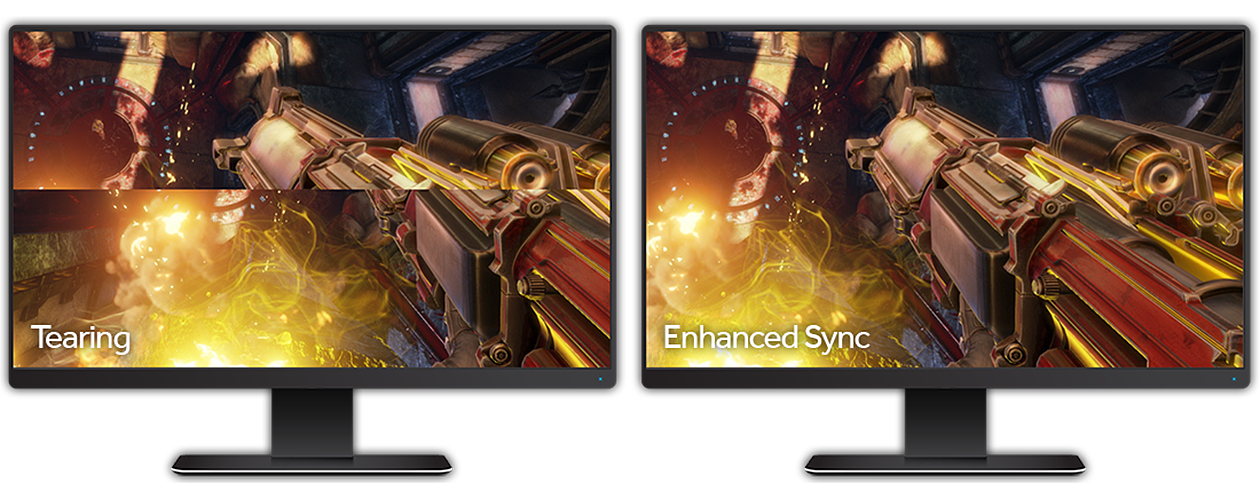
Virtually Stutter-Free
Decrease stutter and increase responsiveness.
Enhanced Sync technology delivers liquid smooth gameplay by focusing on latency at a low framerate.2
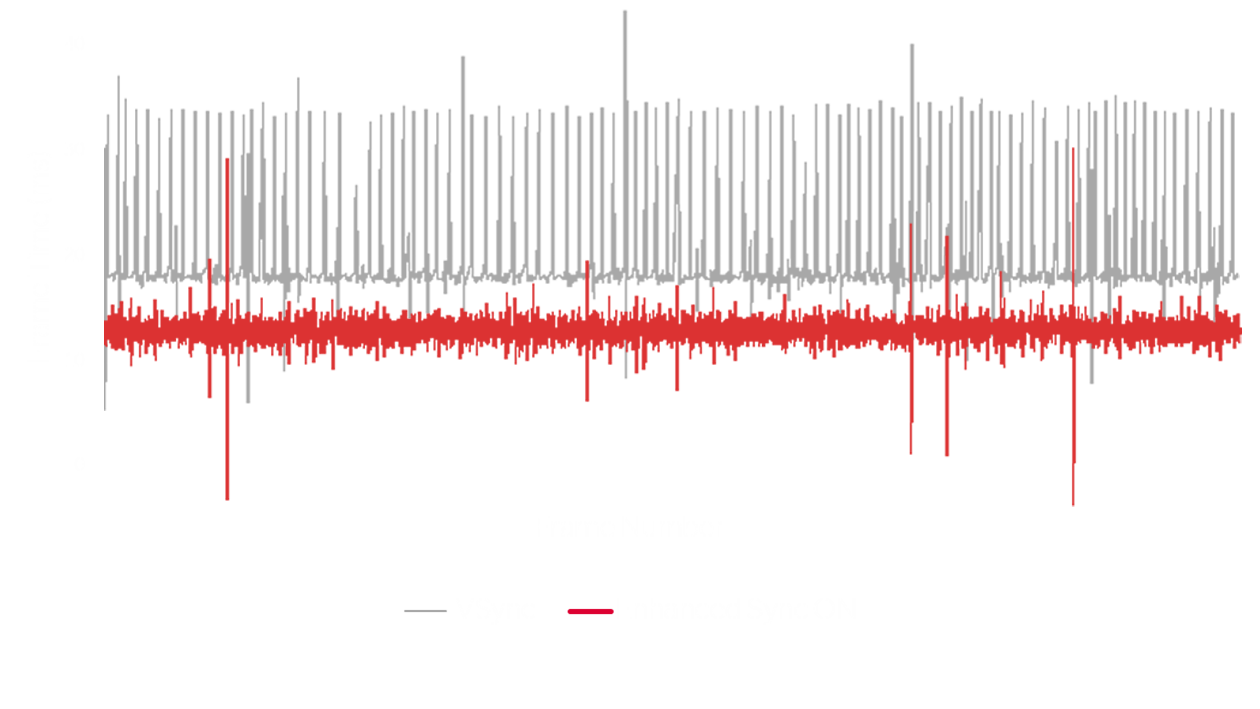
AMD Enhanced Sync Technology + AMD FreeSync™ technology
A seamless tear-free experience.
Complement your AMD FreeSync™ technology range by enabling a tear-free experience above your AMD FreeSync™ technology range.3

Enhanced Sync
VSync ON
VSync OFF
Enhanced Sync enables low latency gameplay at virtually any framerate and a tear-free experience when your favorite game’s framerate exceeds your display’s refresh rate.1
With AMD Software: Adrenalin Edition, Enhanced Sync now supports games using DirectX® 9, DirectX® 10, DirectX® 11, DirectX® 12* and Vulkan®. Enhanced Sync does not support OpenGL®.
No, Enhanced Sync does not support multimedia applications and may cause flicker or other undesirable behaviors. If you experience issues with multimedia playback, please add the application to game manager and disable enhanced sync or enable enhanced sync specifically within the games you play.
Footnotes
- AMD Eyefinity technology supports up to six DisplayPort monitors on an enabled graphics card. Supported display quantity, type and resolution vary by model and board design; confirm specifications with manufacturer before purchase. To enable more than two displays, or multiple displays from a single output, additional hardware such as DisplayPort-ready monitors or DisplayPort 1.2 MST-enabled hubs may be required. A maximum of two active adapters is recommended for consumer systems.
- RS-501: Up to 51% lower latency (lag) using AMD Software: Adrenalin Edition™ 22.8.1 and Halo Infinite on the Radeon™ RX 6750XT GPU with Enhanced Sync ON versus with VSync ON at 1920x1080 (1080p).
- Requires a monitor and AMD Radeon™ graphics, both with FreeSync™ support. See www.amd.com/freesync for complete details. Confirm capability with your system manufacturer before purchase. GD-127
DISCLAIMERS/ATTRIBUTIONS:
Quake Champions logos and images © 2017 Bethesda Softworks LLC, a ZeniMax Media company. All Rights Reserved.
DirectX, Windows and Microsoft are registered trademarks of Microsoft Corporation in the US and other jurisdictions.
Vulkan and the Vulkan logo are trademarks of the Khronos Group Inc.
- AMD Eyefinity technology supports up to six DisplayPort monitors on an enabled graphics card. Supported display quantity, type and resolution vary by model and board design; confirm specifications with manufacturer before purchase. To enable more than two displays, or multiple displays from a single output, additional hardware such as DisplayPort-ready monitors or DisplayPort 1.2 MST-enabled hubs may be required. A maximum of two active adapters is recommended for consumer systems.
- RS-501: Up to 51% lower latency (lag) using AMD Software: Adrenalin Edition™ 22.8.1 and Halo Infinite on the Radeon™ RX 6750XT GPU with Enhanced Sync ON versus with VSync ON at 1920x1080 (1080p).
- Requires a monitor and AMD Radeon™ graphics, both with FreeSync™ support. See www.amd.com/freesync for complete details. Confirm capability with your system manufacturer before purchase. GD-127
DISCLAIMERS/ATTRIBUTIONS:
Quake Champions logos and images © 2017 Bethesda Softworks LLC, a ZeniMax Media company. All Rights Reserved.
DirectX, Windows and Microsoft are registered trademarks of Microsoft Corporation in the US and other jurisdictions.
Vulkan and the Vulkan logo are trademarks of the Khronos Group Inc.


