Performance and Reliability
Enabling the right balance of performance and reliability thanks to rigorous testing procedures
Modern UI
Providing a modern and intuitive interface to simplify workflows
Continuous Innovation
Offering regular innovations around application optimization, productivity, and GPU-accelerated capabilities
Power Efficiency
Including power management capabilities for outstanding overall energy efficiency
Enterprise-Grade Quality
Driving enterprise-grade quality through extensive OEM platform validation and comprehensive ISV certification testing
Enterprise-Grade Support
Providing enterprise-grade support

Features
- Image Boost
- Viewport Boost
- Record & Stream
- Remote Workstation
- Power Management
- VR Ready Creator
- Customizable Settings
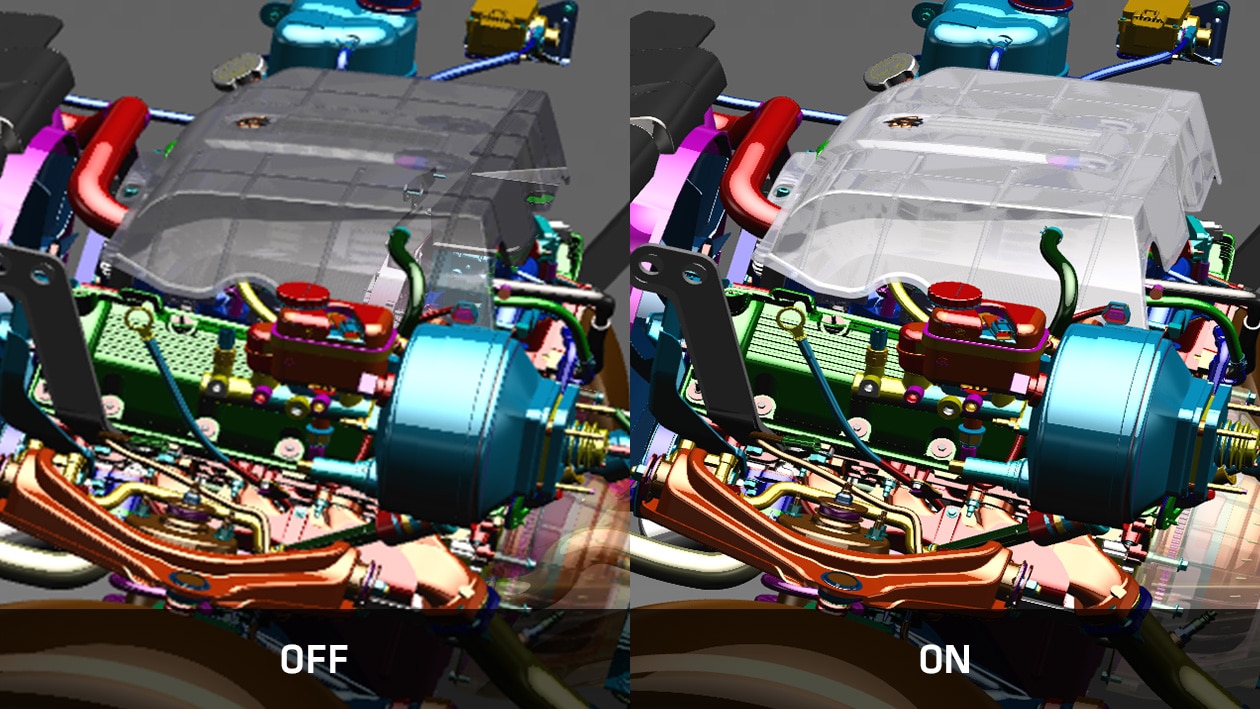
Optimizing Image Clarity
Image Boost enables the reliable delivery of pixel-accurate results and exceptional image quality. This improved fidelity helps professionals make better and faster decisions about what their project will look like and how it will function.

Boosting Frame Rates and Navigation Performance
The Viewport Boost feature dynamically adjusts viewport resolution to boost frame rates and navigation performance for select applications on select AMD Radeon graphics cards—all while balancing resolution and performance.
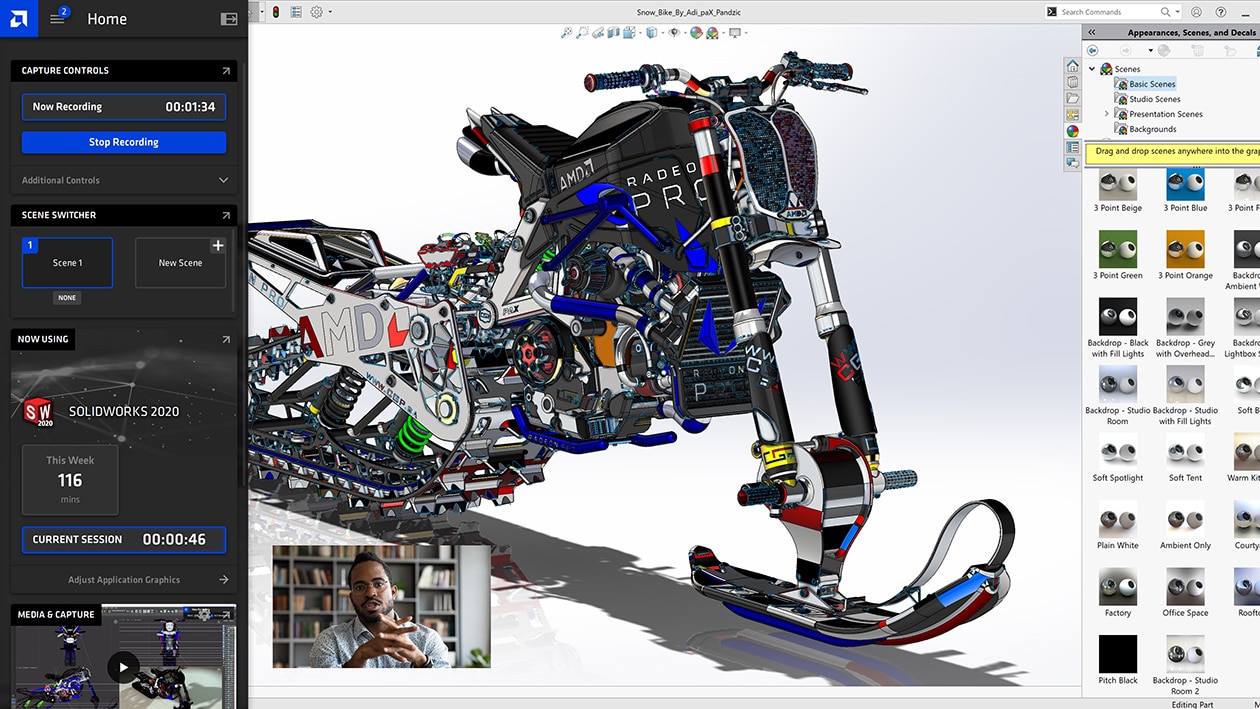
Enabling Simplified Screen Capture and Collaboration
The Record & Stream feature enables high-resolution screen captures and recordings at up to 4K, either saving them as a video file or streaming them to services.

Improving Productivity from Virtually Anywhere
The remote graphics-ready driver provides optimizations to improve productivity for those who want to access their work from virtually anywhere.

Empowering VR Content Creators and Experience Designers
Using AMD Software: PRO Edition and AMD Radeon ReLive for VR applications, professionals can wirelessly visualize their creations in virtual reality on Radeon VR Ready Creator-powered workstation PCs using VR-capable applications and select standalone VR headsets.
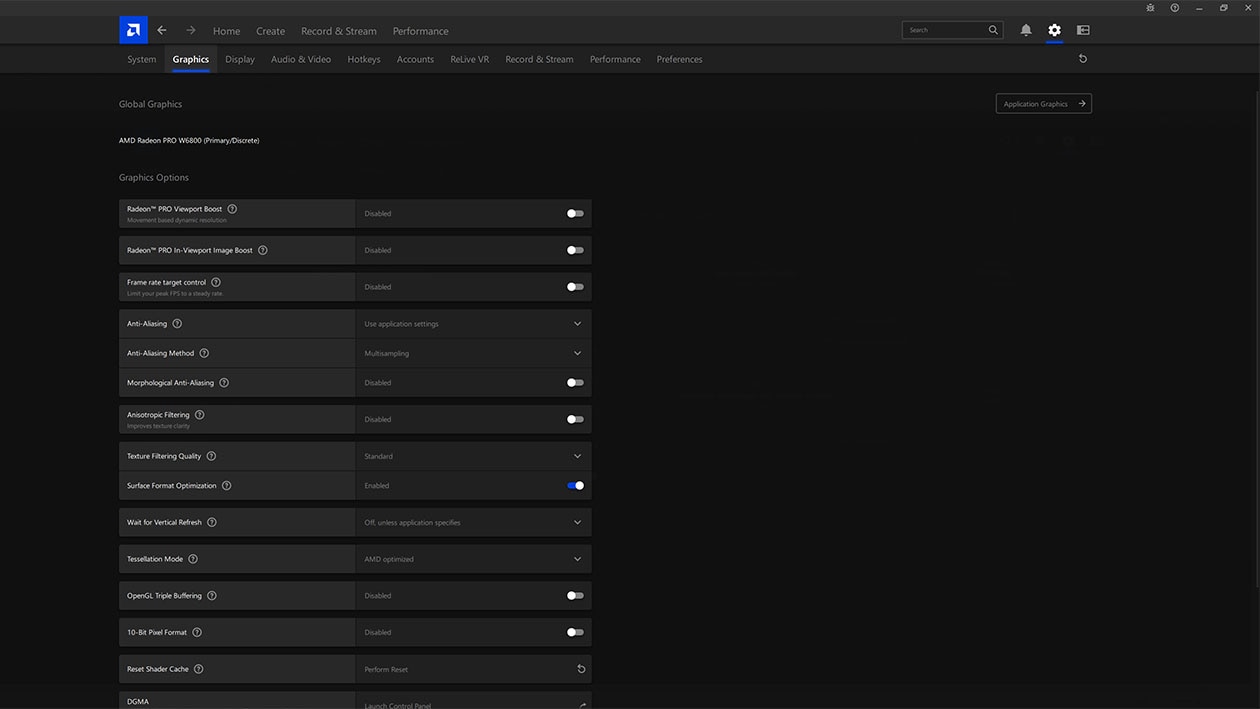
Simplifying Visualization for All Graphics Controls
AMD Software: PRO Edition makes it easy to customize the graphics, display, and feature settings so users can stay focused on the work. Users can access numerous innovative features with a streamlined intuitive UI.
Overlay
Get one-click access to webcam overlay controls for simplified screen recording.
Accounts Tab
Access all accounts from one place.
Integrated Tutorials
Get the latest tutorials right from your home screen.
Fan Control
Optimize airflow when running demanding workloads in thermally stressful environments.
Video Profiles
Witness different visual experiences for video playback. Select the profile that best matches your video content or create custom profiles.
Display Settings
Configure the display for AMD Radeon FreeSync™ technology, Image Boost, Scaling, Color Depth, Pixel Format, Custom Resolutions, and more.


