Article Number: DH3-003
Last Updated: November 8th, 2024
Overview
Snap Settings is a feature that allows users to create a snapshot of their AMD Software settings which are exported and saved to a zip file. Snapshots can be used to quickly restore AMD Software to a previous state or deploy to other supported systems using similar setup. For users looking to restore all settings and profiles back to defaults, using the Factory Reset option to perform this task is quick and does not require reinstalling AMD Software. These features are available with the full or minimal installation of AMD Software: Adrenalin Edition.
Note: The steps outlined in this article are based on AMD Software: Adrenalin Edition 23.9.1 (Full Install) and the screenshots used are for illustrative purposes only. Depending on your system configuration, some options and settings may not be available to you or exactly as shown in the examples provided.
Snap Settings
To take a snapshot of all your current AMD Software user settings and save them to a file, follow these steps:
- From the Taskbar, click the Start button (Windows icon) and type AMD Software then select the app under best match.
- In AMD Software, enter "Snap" into the search box (highlighted below), and click on the "Snap Settings - System Settings" result displayed.
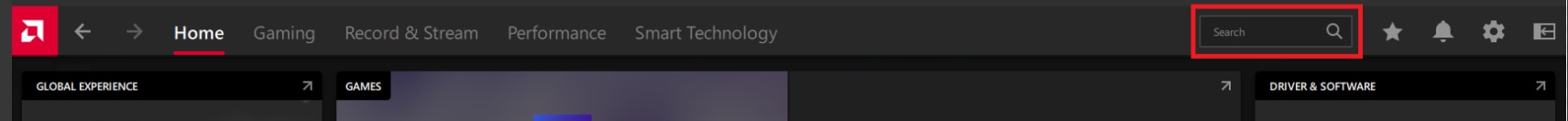
- Choose Export as shown below.
- Give the file a name and specify a save location (default Desktop), then click Save.

- Once settings have been exported, to complete this process click OK.

To restore AMD Software user settings to a previous state with snapshots, follow these steps:
- From the Taskbar, click the Start button (Windows icon) and type AMD Software then select the app under best match.
- In AMD Software, enter "Snap" into the search box (highlighted below), and click on the "Snap Settings - System Settings" result displayed.
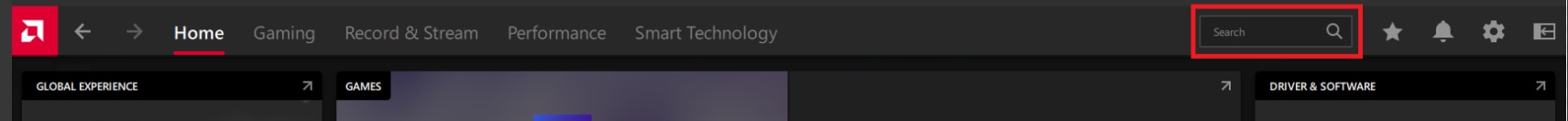
- Choose Import as shown below.

- Locate the folder containing your saved snapshots, select the preferred snapshot and click Open. AMD Software will display a warning dialog box reminding you that clicking on Proceed may override all existing settings including CPU and BIOS settings. Click Proceed to continue or Cancel to exit from this dialog box.

- AMD Software will display the results of the import once completed. Note: AMD Software will automatically revert to the prior state if no user activity is detected within 15 seconds after restoring user settings.

- Click Show Log to get a granular view of the changes and to copy field values to text (if needed).

- Select Keep Settings to save changes or Revert Settings to cancel and undo changes.
Factory Reset
To reset all AMD Software user settings and profiles to factory defaults, follow these steps:
- From the Taskbar, click the Start button (Windows icon) and type AMD Software then select the app under best match.
- In AMD Software, enter "Factory Reset" into the search box (highlighted below), and click on the "Factory Reset - System Settings" result displayed.
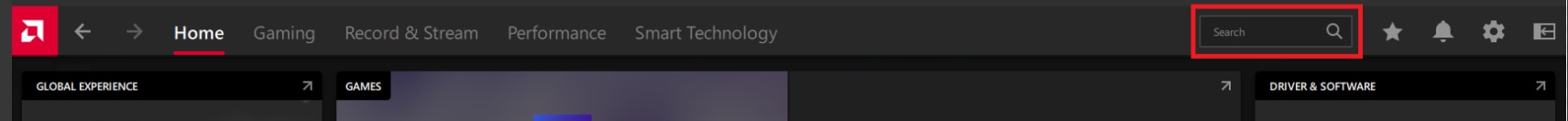
- Click on Perform Reset.

- A warning message will appear, click Proceed to begin the reset or Cancel to back out. The display screen may flash briefly while the reset is being performed.
- After the reset is complete, AMD Software should display the Quick Setup screen upon launch.
- Choose Quick Setup to select a predefined profile for AMD Software or Skip This to bypass Quick Setup and use default settings.
© 2024 Advanced Micro Devices, Inc. The information contained herein is for informational purposes only and is subject to change without notice. While every precaution has been taken in the preparation of this document, it may contain technical inaccuracies, omissions and typographical errors, and AMD is under no obligation to update or otherwise correct this information. Advanced Micro Devices, Inc. makes no representations or warranties with respect to the accuracy or completeness of the contents of this document and assumes no liability of any kind, including the implied warranties of non-infringement, merchantability or fitness for particular purposes, with respect to the operation or use of AMD hardware, software or other products described herein. No license, including implied or arising by estoppel, to any intellectual property rights is granted by this document. Terms and limitations applicable to the purchase or use of AMD's products are as set forth in a signed agreement between the parties.