Article Number: DH3-024
Last Updated: November 11th, 2024
Overview
AMD Software can optimize GPU performance for Graphics and Compute workloads by tuning GPU memory parameters to better match the requirements of the selected application.
For users running AMD Software: Adrenalin Edition with Radeon™ Vega Series Graphics and later, the workload optimization is automatic and does not require any manual configuration. Users with earlier GPUs supported on AMD Software: Adrenalin Edition have the option to switch between Graphics (default) and Compute for better performance based on the type of applications in use.
Note: The steps outlined in this article are based on AMD Software: Adrenalin Edition 23.9.1 (Full Install) and the screenshots used are for illustrative purposes only. Depending on your system configuration, some options and settings may not be available to you or exactly as shown in the examples provided.
GPU Workload
This feature is available on systems using earlier supported GPUs (pre-Vega Series) with AMD Software: Adrenalin Edition. To access the GPU Workload option, follow these steps:
- From the Taskbar, click on Start (Windows icon), type AMD Software, and select the app under best match.
- In AMD Software, enter "Graphics" into the search box (highlighted below), and click on the "Graphics Settings" result displayed.
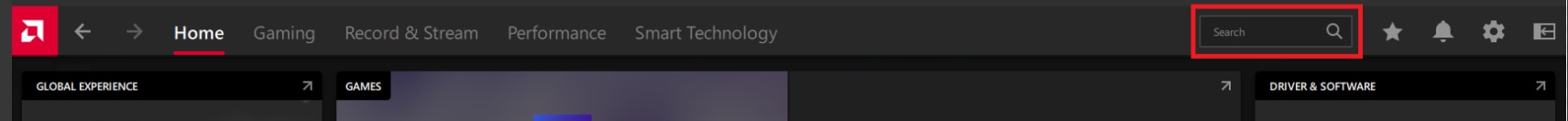
- Scroll down to the Advanced section.

Click on GPU Workload and choose the preferred setting (Graphics is default). Note: The GPU workload setting applies to all supported GPUs in systems configured with multiple GPUs.

Click OK to restart AMD Software for the change to take effect.

Note: It may take up to a few minutes for the restart to complete.
© 2024 Advanced Micro Devices, Inc. The information contained herein is for informational purposes only and is subject to change without notice. While every precaution has been taken in the preparation of this document, it may contain technical inaccuracies, omissions and typographical errors, and AMD is under no obligation to update or otherwise correct this information. Advanced Micro Devices, Inc. makes no representations or warranties with respect to the accuracy or completeness of the contents of this document and assumes no liability of any kind, including the implied warranties of non-infringement, merchantability or fitness for particular purposes, with respect to the operation or use of AMD hardware, software or other products described herein. No license, including implied or arising by estoppel, to any intellectual property rights is granted by this document. Terms and limitations applicable to the purchase or use of AMD's products are as set forth in a signed agreement between the parties.