Article Number: GPU-N4XCSM
This article provides information about UEFI requirements for AMD graphics cards based on the AMD RDNA™ 4 Architecture and later.
What is UEFI?
Unified Extensible Firmware Interface (“UEFI”) can be thought of as a tiny operating system that resides on your PC’s motherboard. Tiny operating systems for a piece of hardware are called “firmware.” UEFI firmware provides critical functions to your PC: initializing and booting the processor, detecting and training memory, configuring data buses and motherboard peripherals, monitoring and controlling core hardware, changing low-level settings, and helping Windows® communicate with your PC components. UEFI replaces an older and simpler standard called “BIOS,” though many people today still informally refer to a motherboard’s UEFI firmware as “the BIOS.”
How are UEFI and BIOS different?
Compared to the older “legacy” BIOS firmware, UEFI firmware offers many new and useful features, including:
- Greatly improved security
- Fully specified interfaces that ensure interoperability and testability
- Dependable firmware updates from the internet with minimal user interaction
- Support for hard drives larger than 2.2TB
- Support for many new types of PC hardware, including NVMe SSD boot support
- Windows® Secure Boot for malware prevention
- Faster shutdown, startup, sleep, and resume times
To fully leverage the benefits of UEFI, only UEFI Mode will be officially supported starting from the AMD RDNA™ 4 generation of graphics cards (Radeon™ RX 9000 Series Graphics and later).
What is UEFI mode?
The PC industry’s transition from BIOS to UEFI is still ongoing, and not all hardware in the market, especially older hardware, understands how to communicate with UEFI firmware. For this reason, motherboards with UEFI firmware can toggle between two modes: UEFI Mode and CSM Mode. Compatibility Support Module (“CSM”) mode emulates some aspects of the older BIOS standard by disabling many of the advanced performance / security / reliability features of UEFI Mode. In other words: compatibility with older hardware is maximized, but modern hardware like the AMD Radeon™ Graphics may lose access to important and necessary features of your motherboard, such as AMD Smart Access Memory™ technology.
It is important for your PC to be configured for UEFI Mode to ensure optimal compatibility, performance, and user experience with your AMD Radeon™ RX 9000 Series and newer graphics cards.
How do I enable UEFI Mode?
Please follow the steps in the order that they are listed below:
- You must ensure that your PC’s hard drive and operating system are configured to run in UEFI Mode. Please follow the steps in this Microsoft® video to verify or implement the correct configuration for Windows® 10/11.
- After completing the “MBR2GPT process” described in the video (if applicable), restart your PC.
- As your PC is initially powering on, enter your UEFI menu by rapidly pressing the appropriate hotkey on your keyboard. This hotkey will usually be “Delete” or “F2.” Refer to your motherboard or system user manual for more information.
- Once inside the UEFI interface, locate and disable the “Compatibility Support Module” or “CSM” option. This option is typically available under the “Boot” menu. If you need assistance locating this option, please refer to the documentation available for your system or your motherboard manufacturer’s website.
- Save your settings and exit the UEFI interface. Your PC should now restart in UEFI Mode.
Below are a few examples of where the UEFI/CSM setting can be found on typical motherboards:
ASRock X670E Taichi
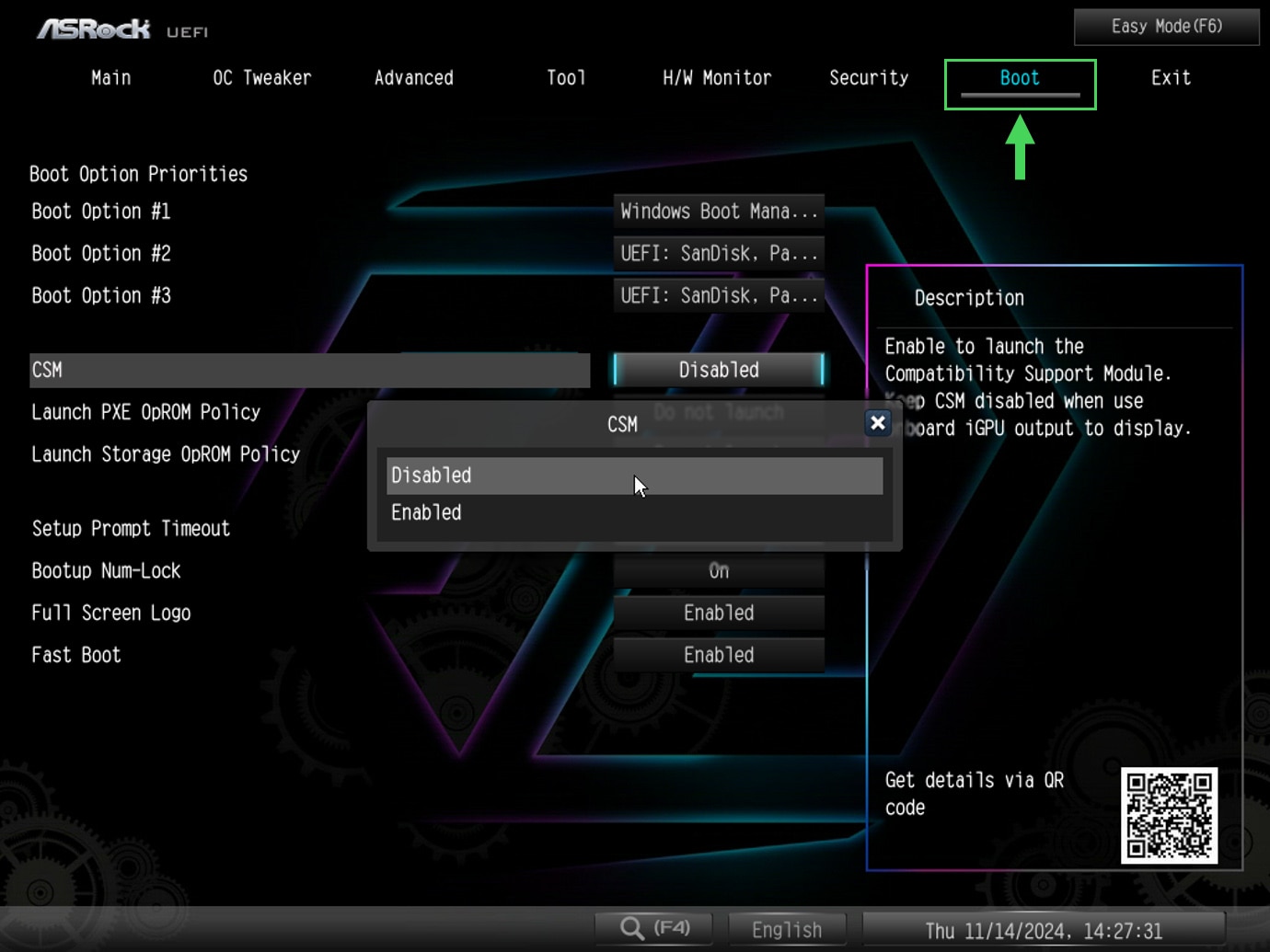
ASUS TUF Gaming X570-Plus
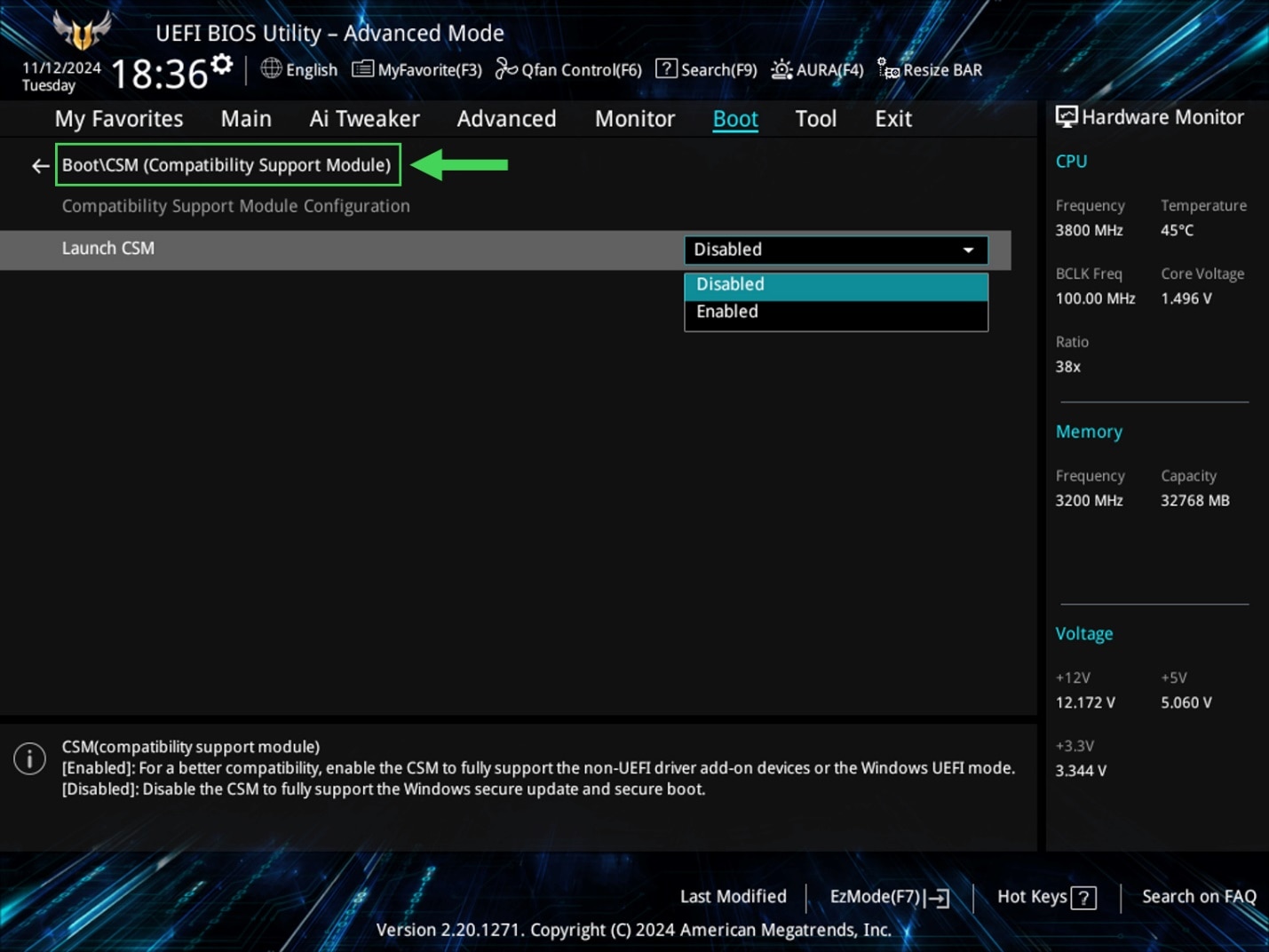
Gigabyte A520I AC
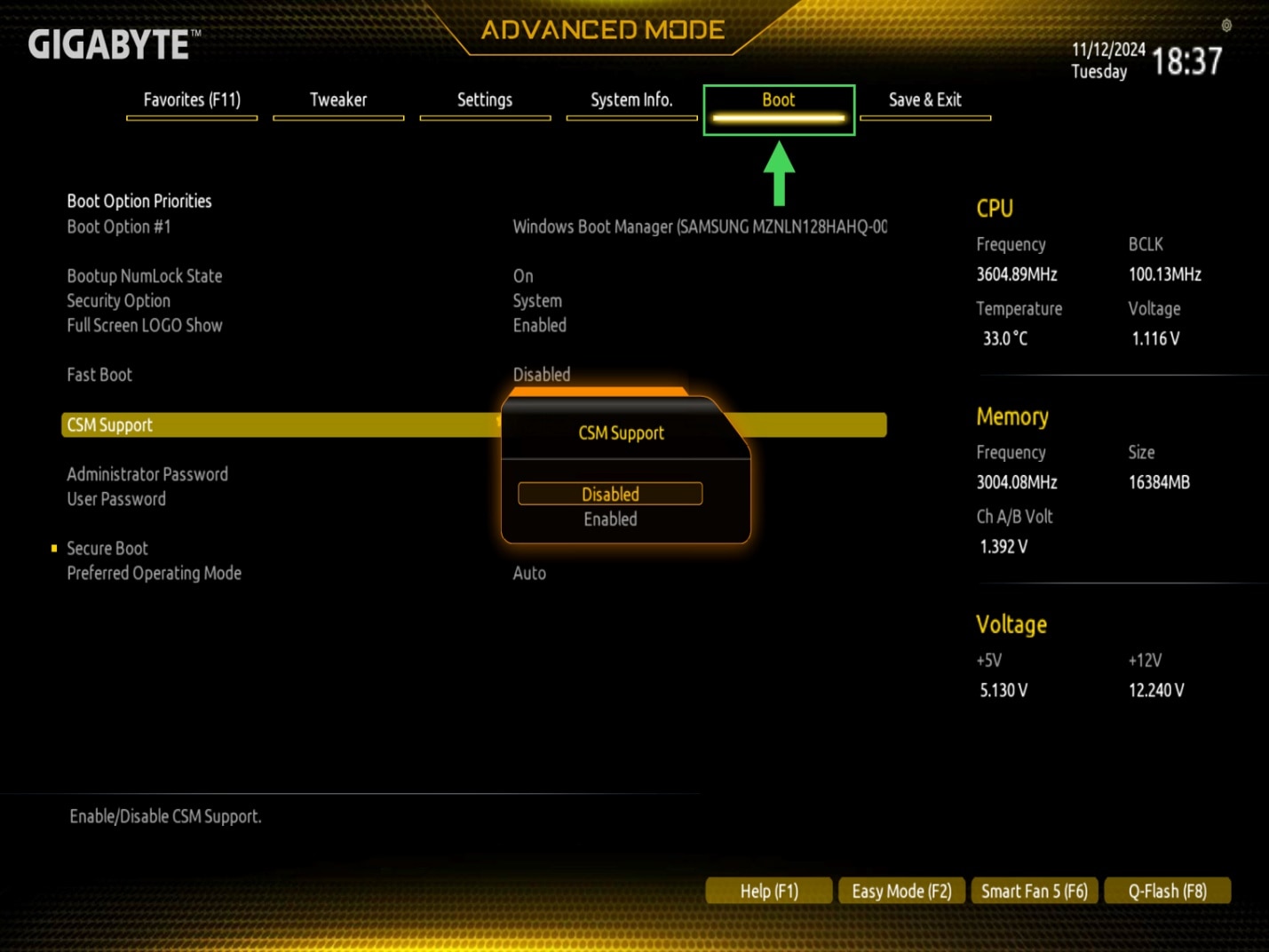
MSI MPG B650 EDGE WIFI
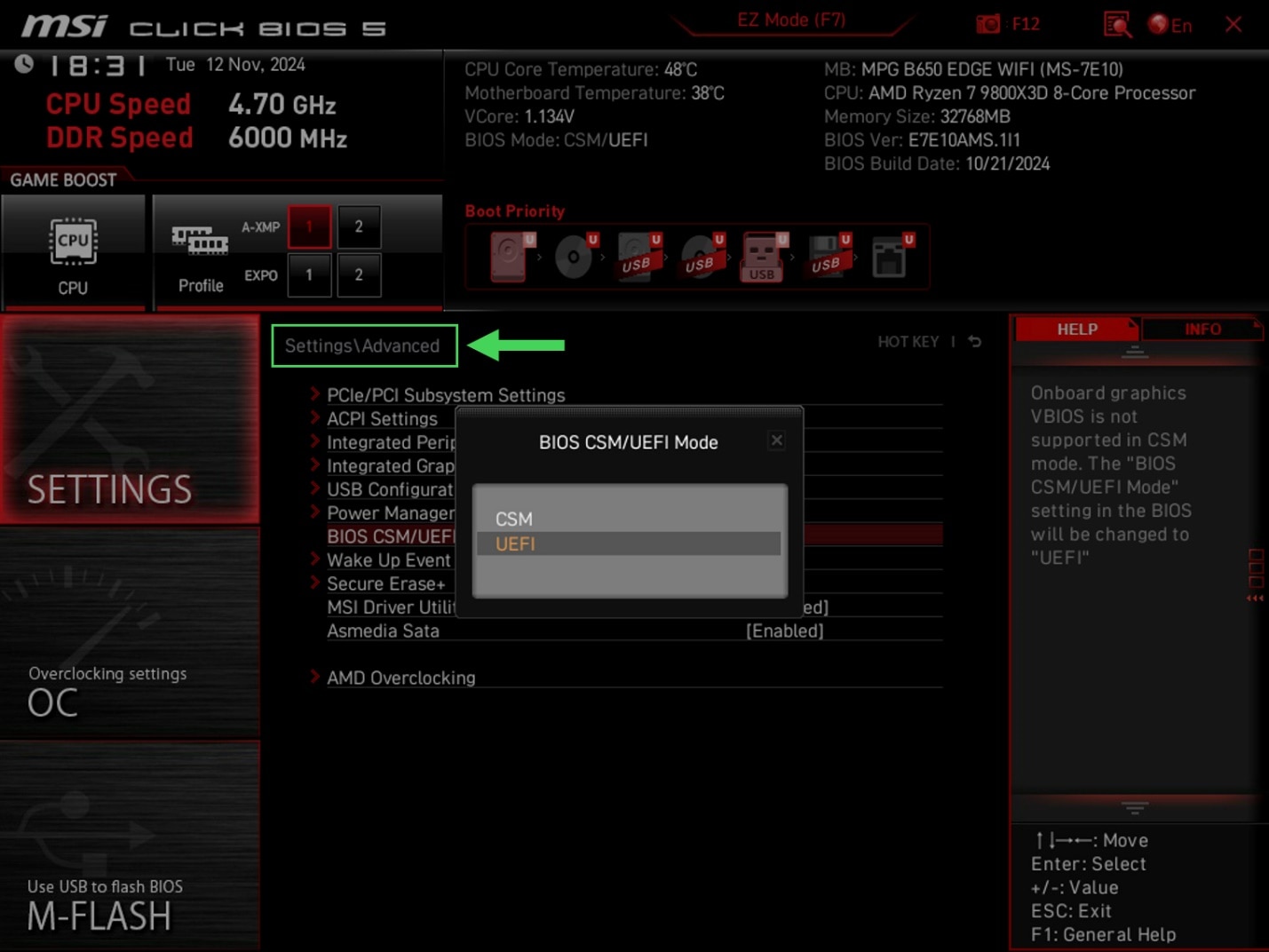
© 2025 Advanced Micro Devices, Inc. All Rights Reserved.
DISCLAIMER
The information contained herein is for informational purposes only and is subject to change without notice. While every precaution has been taken in the preparation of this document, it may contain technical inaccuracies, omissions and typographical errors, and AMD is under no obligation to update or otherwise correct this information. Advanced Micro Devices, Inc. makes no representations or warranties with respect to the accuracy or completeness of the contents of this document and assumes no liability of any kind, including the implied warranties of non-infringement, merchantability or fitness for particular purposes, with respect to the operation or use of AMD hardware, software or other products described herein. No license, including implied or arising by estoppel, to any intellectual property rights is granted by this document. This notice does not change the terms and limitations applicable to the purchase or use of AMD's products that may be set forth in a separate signed agreement between you and AMD.
OVERCLOCKING WARNING: AMD processors are intended to be operated only within their associated specifications and factory settings. Operating your AMD processor outside of official AMD specifications or outside of factory settings, including but not limited to the conducting of overclocking (including use of this overclocking software, even if such software has been directly or indirectly provided by AMD or otherwise affiliated in any way with AMD), may damage your processor and/or lead to other problems, including but not limited to, damage to your system components (including your motherboard and components thereon (e.g. memory)), system instabilities (e.g. data loss and corrupted images), reduction in system performance, shortened processor, system component and/or system life and in extreme cases, total system failure. AMD does not provide support or service for issues or damages related to use of an AMD processor outside of official AMD specifications or outside of factory settings. You may also not receive support or service from your board or system manufacturer. Please make sure you have saved all important data before using this overclocking software. DAMAGES CAUSED BY USE OF YOUR AMD PROCESSOR OUTSIDE OF OFFICIAL AMD SPECIFICATIONS OR OUTSIDE OF FACTORY SETTINGS ARE NOT COVERED UNDER ANY AMD PRODUCT WARRANTY AND MAY NOT BE COVERED BY YOUR BOARD OR SYSTEM MANUFACTURER’S WARRANTY.
The software that has been directly or indirectly provided by AMD or an entity otherwise affiliated with AMD may disable or alter: (1) software including features and functions in the operating system, drivers and applications, and other system settings; and (2) system services. WHEN THE SOFTWARE IS USED TO DISABLE OR ALTER THESE ITEMS IN WHOLE OR PART, YOU MAY EXPERIENCE (A) INCREASED RISKS THAT CERTAIN SECURITY FUNCTIONS DO NOT FUNCTION THEREBY EXPOSING YOUR COMPUTER SYSTEM TO POTENTIAL SECURITY THREATS INCLUDING, WITHOUT LIMITATION, HARM FROM VIRUSES, WORMS AND OTHER HARMFUL SOFTWARE; (B) PERFORMANCE AND INTEROPERABILITY ISSUES THAT MAY ADVERSELY AFFECT YOUR EXPERIENCE AND THE STABILITY OF YOUR COMPUTING SYSTEM; AND (C) OTHER EXPERIENCES RESULTING IN ADVERSE EFFECTS, INCLUDING, BUT NOT LIMITED, TO DATA CORRUPTION OR LOSS.
AMD, the AMD Arrow logo, AMD Radeon, AMD Freesync and combinations thereof are trademarks of Advanced Micro Devices, Inc.
Windows and DirectX are registered trademarks of Microsoft Corporation.
Vulkan and the Vulkan logo are registered trademarks of the Khronos Group Inc.
Other names used herein are for identification purposes only and may be trademarks of their respective companies.