Article Number: DH3-013
Overview
AMD FreeSync technology is an AMD initiative that leverages industry standards such as DisplayPort™ Adaptive-Sync to deliver dynamic refresh rates to end users. With AMD FreeSync technology, the refresh rate of a display is synchronized with the framerate of FreeSync compatible graphics cards, reducing or eliminating visual artifacts such as input latency, screen tearing and stuttering during gaming and video playback.
AMD FreeSync can be delivered through DisplayPort™ and HDMI™ connections on FreeSync certified displays based on these tiers.
- AMD FreeSync
- Tear free experience
- Low latency
- AMD FreeSync Premium
- At least 120hz refresh rate at minimum FHD resolution
- Support for low framerate compensation (LFC)
- Low latency
- AMD FreeSync Premium Pro
- At least 120hz refresh rate at minimum FHD resolution
- Support for low framerate compensation (LFC)
- Low latency in SDR and HDR
- Support for HDR with meticulous color and luminance certification
For more information about AMD FreeSync technology, compatible AMD graphics and certified displays, visit AMD FreeSync™ Technology.
Note: The steps outlined in this article are based on AMD Software: Adrenalin Edition 23.9.1 (Full Install) and the screenshots used are for illustrative purposes only. Depending on your system configuration, some options and settings may not be available to you or exactly as shown in the examples provided.
Display configuration
Many modern displays come with color / media presets which can be selected and applied directly using the controls on the display. Depending on the display requirements, certain presets and custom settings when activated may disable AMD FreeSync support on the panel. In such cases, AMD FreeSync will not be available in AMD Software. To resolve this, ensure that the display panel is configured using manufacturer recommended settings for AMD FreeSync. For setup information and recommended settings for your AMD FreeSync certified display, please consult the user manual or manufacturer website for your display.
AMD FreeSync
AMD Software should automatically enable AMD FreeSync on systems with compatible AMD graphics and certified displays.
To check the status and tier of AMD FreeSync with AMD Software: Adrenalin Edition, follow these steps:
- From the Taskbar, click the Start button (Windows icon) and type AMD Software and select the app under best match.
- In AMD Software, enter "Display" into the search box (highlighted below), and click on the "Display Settings" result displayed.
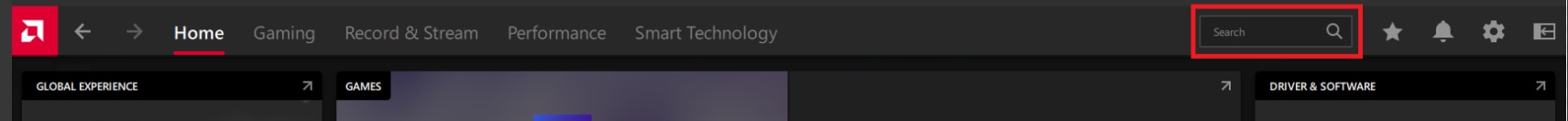
NOTE: If there is more than one active display present, make sure to select the desired display to view its AMD FreeSync status and tier.
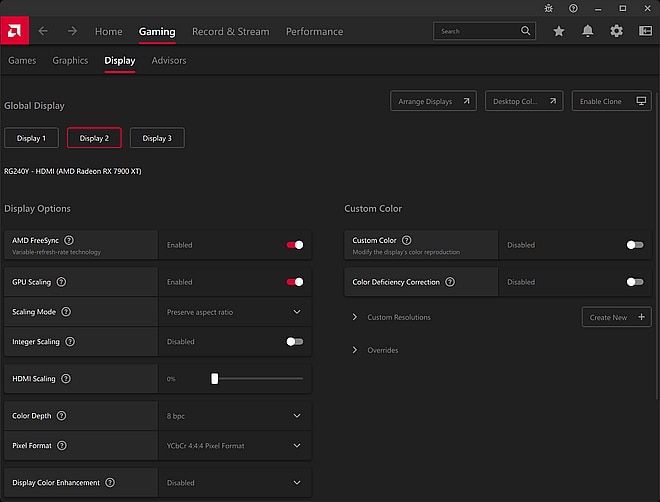
- In Global Display, AMD FreeSync status and tier information is listed below Display Options. By default, AMD FreeSync is enabled globally for all supported applications and can also be disabled from the same screen. The FreeSync tier certified for the display is labeled on the tile, for example AMD FreeSync, AMD FreeSync Premium or AMD FreeSync Premium Pro.
In the example below, the display is certified for AMD FreeSync.
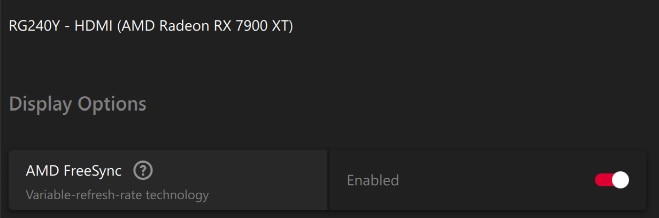
- To check the current FreeSync range reported by the display, click on Display Specs located below Display Options. The example below shows the current FreeSync range of 48 – 60 Hz.
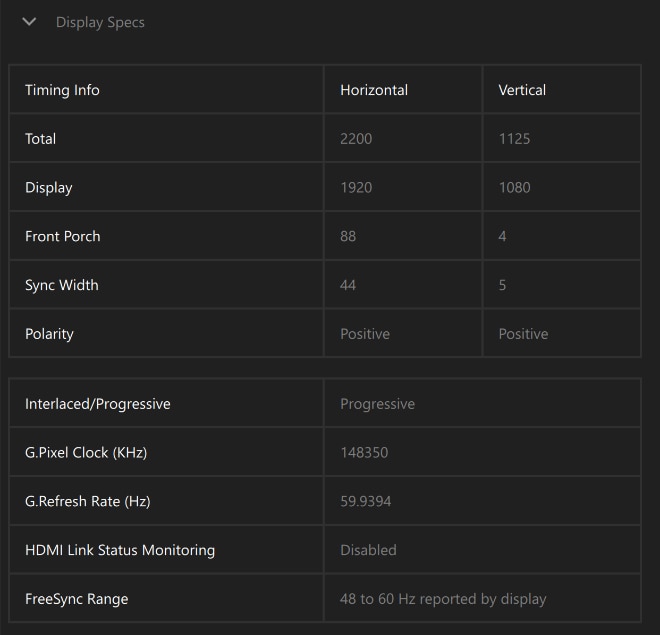
- To configure AMD FreeSync for individual games, navigate to the application profiles screen by choosing Gaming from the top menu, then Games from the sub-menu. Select the application profile for the desired game. For information on how to create application profiles with AMD Software, refer to article: Customize Graphics Settings with AMD Software: Adrenalin Edition.
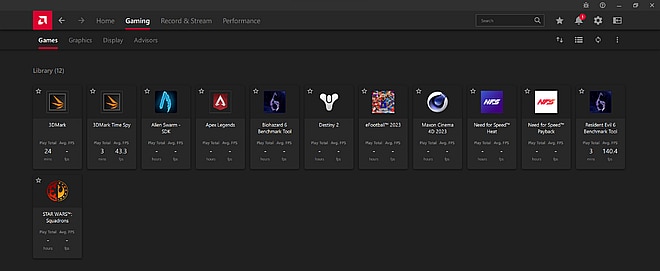
- In the selected application profile, for example Apex Legends, click the drop-down menu for AMD FreeSync and choose the preferred setting for this game.
- AMD Optimized: (Default) uses the optimal FreeSync setting in-game.
- On: Enables FreeSync in-game.
- Off: Disables FreeSync in-game.
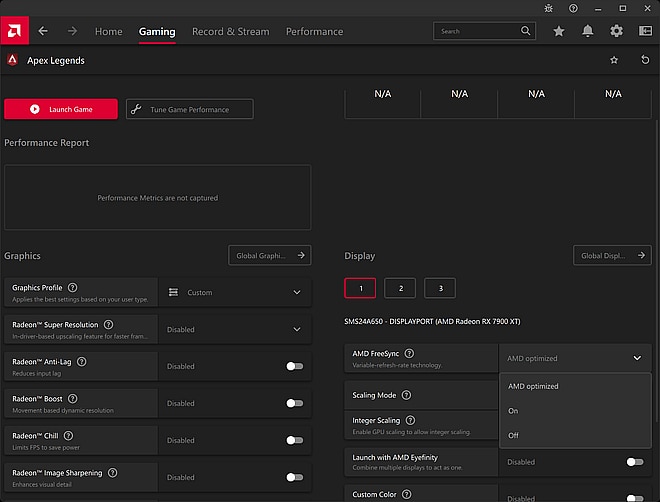
© 2024 Advanced Micro Devices, Inc. The information contained herein is for informational purposes only and is subject to change without notice. While every precaution has been taken in the preparation of this document, it may contain technical inaccuracies, omissions and typographical errors, and AMD is under no obligation to update or otherwise correct this information. Advanced Micro Devices, Inc. makes no representations or warranties with respect to the accuracy or completeness of the contents of this document and assumes no liability of any kind, including the implied warranties of non-infringement, merchantability or fitness for particular purposes, with respect to the operation or use of AMD hardware, software or other products described herein. No license, including implied or arising by estoppel, to any intellectual property rights is granted by this document. Terms and limitations applicable to the purchase or use of AMD's products are as set forth in a signed agreement between the parties.