Article Number: DH3-018
Last Updated: March 3rd, 2025
Overview
AMD MGPU technology harnesses the power of two or more discrete graphics cards working in parallel to dramatically improve performance in games and applications. On systems with AMD MGPU enabled the video output is delivered through the primary GPU and the workload is allocated to all supported GPUs in the setup.
Multi-GPU support and performance varies by applications and graphics APIs. For example, games/applications using DirectX® 9, 10, 11 and OpenGL must run in exclusive full-screen mode to take advantage of AMD MGPU. For DirectX® 12 and Vulkan® titles, multi-GPU operation is exclusively handled by the application and configured from the in-app/game menu for graphics/video.
Note: The steps outlined in this article are based on AMD Software: Adrenalin Edition 23.9.1 (Full Install) with an AMD Radeon™ RX 6800 and the screenshots used are for illustrative purposes only. Depending on your system configuration, some options and settings may not be available to you or exactly as shown in the examples provided.
Compatibility
To ensure system compatibility with AMD MGPU, please follow these guidelines:
- AMD MGPU requires AMD Software installed on systems running Windows® 10 or later and display(s) connected to the primary GPU.
- Use discrete AMD Radeon™ Series Graphics from the same family. Note: AMD MGPU is not supported on:
- AMD Radeon™ VII Graphics
- AMD Radeon™ RX7000 series or higher
- Ensure the power supply unit (PSU) and motherboard have support for multi-GPU. Check the manufacturer for specifications and compatibility.
AMD MGPU
AMD MGPU is a setting available in Global Graphics. Once enabled, the multi-GPU capability is made available to supported games, where it can be locally enabled/disabled using in-game settings.
The enable AMD MGPU with AMD Software, follow these steps:
- From the Taskbar, click the Start (Windows icon) and type AMD Software then select the app under best match.
- In AMD Software, enter "Graphics" into the search box (highlighted below), and click on the "Graphics Settings" result displayed.
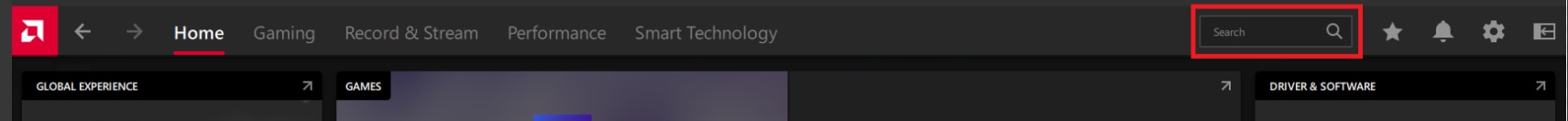
- By default, AMD MGPU is set to Disabled, toggle the switch to Enabled and click OK on the dialog box. The display may go blank momentarily while the AMD MGPU is being enabled/disabled, this is normal.


Frame Pacing
When AMD MGPU is enabled, this option can help reduce time variance between frames providing smoother gameplay on supported games. Frame Pacing can be globally configured from the Global Graphics screen or separately customized for supported games using AMD Software application profiles.
To configure Frame Pacing for AMD MGPU on the global level, follow these steps:
- In Global Graphics, under Advanced settings verify AMD MGPU is enabled, then turn on Frame Pacing by switching the option to Enabled.

- To customize Frame Pacing for individual games, click on Gaming then select Games from the sub-menu.
- Click on the application profile of the desired game. For information on how to create an application profile, refer to article: Customize Graphics Settings with AMD Radeon Software: Adrenalin Edition

- Using Apex Legends application profile as example, locate the Frame Pacing option and set it Enabled.

© 2024 Advanced Micro Devices, Inc. All Rights Reserved.
DISCLAIMER
The information contained herein is for informational purposes only and is subject to change without notice. While every precaution has been taken in the preparation of this document, it may contain technical inaccuracies, omissions and typographical errors, and AMD is under no obligation to update or otherwise correct this information. Advanced Micro Devices, Inc. makes no representations or warranties with respect to the accuracy or completeness of the contents of this document and assumes no liability of any kind, including the implied warranties of non-infringement, merchantability or fitness for particular purposes, with respect to the operation or use of AMD hardware, software or other products described herein. No license, including implied or arising by estoppel, to any intellectual property rights is granted by this document. This notice does not change the terms and limitations applicable to the purchase or use of AMD's products that may be set forth in a separate signed agreement between you and AMD.
OVERCLOCKING WARNING: AMD processors are intended to be operated only within their associated specifications and factory settings. Operating your AMD processor outside of official AMD specifications or outside of factory settings, including but not limited to the conducting of overclocking (including use of this overclocking software, even if such software has been directly or indirectly provided by AMD or otherwise affiliated in any way with AMD), may damage your processor and/or lead to other problems, including but not limited to, damage to your system components (including your motherboard and components thereon (e.g. memory)), system instabilities (e.g. data loss and corrupted images), reduction in system performance, shortened processor, system component and/or system life and in extreme cases, total system failure. AMD does not provide support or service for issues or damages related to use of an AMD processor outside of official AMD specifications or outside of factory settings. You may also not receive support or service from your board or system manufacturer. Please make sure you have saved all important data before using this overclocking software. DAMAGES CAUSED BY USE OF YOUR AMD PROCESSOR OUTSIDE OF OFFICIAL AMD SPECIFICATIONS OR OUTSIDE OF FACTORY SETTINGS ARE NOT COVERED UNDER ANY AMD PRODUCT WARRANTY AND MAY NOT BE COVERED BY YOUR BOARD OR SYSTEM MANUFACTURER’S WARRANTY.
The software that has been directly or indirectly provided by AMD or an entity otherwise affiliated with AMD may disable or alter: (1) software including features and functions in the operating system, drivers and applications, and other system settings; and (2) system services. WHEN THE SOFTWARE IS USED TO DISABLE OR ALTER THESE ITEMS IN WHOLE OR PART, YOU MAY EXPERIENCE (A) INCREASED RISKS THAT CERTAIN SECURITY FUNCTIONS DO NOT FUNCTION THEREBY EXPOSING YOUR COMPUTER SYSTEM TO POTENTIAL SECURITY THREATS INCLUDING, WITHOUT LIMITATION, HARM FROM VIRUSES, WORMS AND OTHER HARMFUL SOFTWARE; (B) PERFORMANCE AND INTEROPERABILITY ISSUES THAT MAY ADVERSELY AFFECT YOUR EXPERIENCE AND THE STABILITY OF YOUR COMPUTING SYSTEM; AND (C) OTHER EXPERIENCES RESULTING IN ADVERSE EFFECTS, INCLUDING, BUT NOT LIMITED, TO DATA CORRUPTION OR LOSS.
AMD, the AMD Arrow logo, AMD Radeon, AMD Freesync and combinations thereof are trademarks of Advanced Micro Devices, Inc.
Windows and DirectX are registered trademarks of Microsoft Corporation.
Vulkan and the Vulkan logo are registered trademarks of the Khronos Group Inc.
Other names used herein are for identification purposes only and may be trademarks of their respective companies.