Article Number: CHIPSET-001
Overview
PC motherboards (based on x86-64 architecture) are currently designed and manufactured by a number of different companies. These motherboards come in a variety of form factors and socket types; many are powered by AMD processors.
Individually assembled desktop systems generally consist of motherboards designed for the PC component market. These motherboards are packaged with user manuals and accessories and sold through commercial retailers.
BIOS updates, driver/software support, and warranty service for these motherboards are normally provided by their manufacturer. For AMD-powered motherboards, drivers and software for chipsets and storage controllers may also be available on AMD.com.
Therefore, it is important to know the manufacturer and chipset of a motherboard for obtaining compatible BIOS and driver/software updates, also for warranty validation in case of malfunctioning hardware. For the purpose of this article, only information on AMD-powered motherboard will be covered.
NOTE! Most OEMs (Dell, HP, Lenovo, etc.) and some System Builders use motherboards that are customized for their own PC products. As such BIOS updates, driver/software support, and warranty service for these motherboards are available only through the system manufacturer.
Visual Inspection
One of the simplest ways to identify the manufacturer and model of a motherboard is by visual inspection. Check the following items:
- Original retail box – As can be seen from the picture below, the manufacturer is ASUS, and the chipset is X570.

Product brand markings – The example picture below indicates that the manufacturer is ASRock, and the chipset is X370.

User manual – The user manual example shown below references the manufacturer as ASUS, and the chipset is X570.
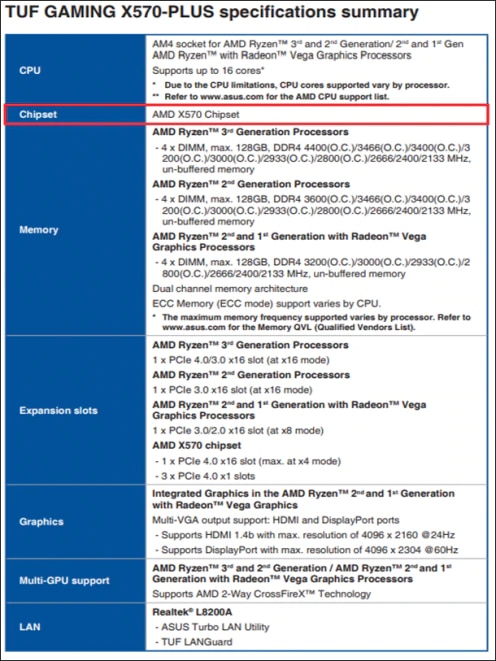
System BIOS
Details about the motherboard manufacturer, chipset, and BIOS version are also available in the system BIOS. The BIOS is accessed by pressing the appropriate hotkey prompted on the screen, during system bootup.
The example BIOS menu shown below indicates that the manufacturer is ASUS, chipset is X570, and BIOS version is 2602.
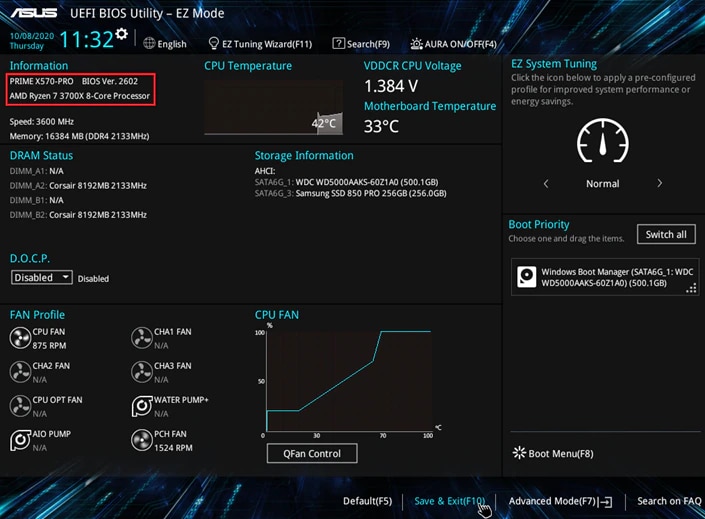
Microsoft System Information Tool
The Microsoft® System Information tool (msinfo32.exe) included with Windows® 7 and later can be used to gather and display information about the system’s hardware.
To access this tool, type “msinfo32” (without quotes) into the Taskbar’s Search box and select System Information from the results. On the System Summary page, check the Baseboard Manufacturer, Baseboard Product, and BIOS Version/Date entries for information about the system motherboard.
The example shown below indicates the manufacturer is Micro-Star International (MSI), chipset is X470, and BIOS version is 1.B.
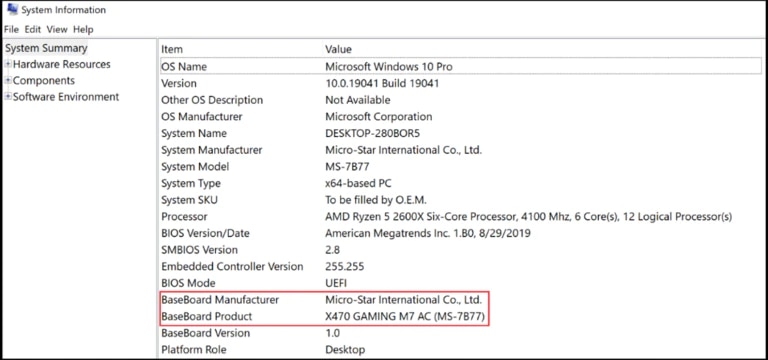
NOTE! Some motherboards may not include chipset information in their model name. An example would be the ASUS ROG CROSSHAIR VII HERO (WI-FI), as shown in the image below.

In such case, the chipset can be identified by searching for the manufacturer and model using the AMD Partners Motherboard Specifications page.
Online Resources
A current list of AMD-powered motherboards please refer to the AMD Partners Motherboard Specifications page. The motherboard specifications table provides direct links to the product pages hosted on the manufacturers' sites for BIOS and drivers/software downloads and warranty support.
As mentioned in the Overview section of this article for AMD-powered motherboards, drivers and software for chipsets and storage controllers may also be available on AMD.com. To search for available downloads, visit the AMD Drivers and Support page and specify your motherboard chipset and socket type, using the product selector.