
Powerful Physically-based Rendering Engine
AMD Radeon™ ProRender is AMD’s powerful physically-based rendering engine that lets creative professionals use open industry standards to leverage GPU and CPU performance to produce stunningly photorealistic images in Blender®.
Fast, easy, and incredible, Radeon™ ProRender is available as a plug-in for Blender® and can be used to render anything – product designs, architectural visualizations, visuals effects, and more.
Our plug-in fully integrates Radeon™ ProRender into Blender® 2.80 and above for Microsoft Windows®, macOS®, and Linux®, meaning you can use its existing lights, materials, and textures, and it renders your geometry accurately. Radeon™ ProRender also comes with a library of materials to get you started.
Physically Based
Features an extensive native physically-based material and camera system to enable true design decisions with global illumination.
Hardware Agnostic
Radeon™ ProRender is hardware agnostic. If your computer can run OpenCL™ 1.2 or Apple® Metal® 2, it can run Radeon™ ProRender on your CPU or GPU.
Fully Integrated
Whatever your chosen workflow, Radeon™ ProRender is fully integrated into Blender® for Microsoft Windows®, macOS®, and Linux®.
Full Spectrum Rendering
Vulkan® API-based Full Spectrum Rendering technology supports every stage of the rendering pipeline from rasterized to path-traced reality (Windows® only).

AI-Accelerated Denoising
Radeon™ ProRender harnesses the power of machine learning to produce high-quality final and interactive renders in a fraction of the time traditional denoising takes.
Environment and Sky
Radeon™ ProRender has its own environment setup, letting you work in IBL or Sky mode, together with emissive light setups and lights from HDRI environments.
Material Library
Radeon™ ProRender comes with its own optimized material library, providing an easy starting point and reference point for creating your own shaders.
Next-Generation Rendering
Now uses Radeon™ ProRender 2.01 with an improved rendering algorithm and support for hardware-accelerated ray tracing on AMD Radeon™ RX 6000 Series graphics.


- *NEW* Default “Full” Radeon™ ProRender 2.0 render quality mode:
- Hardware-accelerated ray tracing on AMD Radeon™ RX 6000 series graphics cards.
- Improved rendering algorithm for less noise for a given amount of render samples.
- Optimized scaling across multiple devices, including CPU + GPU rendering.*
- Radeon™ ProRender 1.0 mode available when render quality mode set to “Legacy”.
- *NEW* “Contour Rendering” setting allows non-photorealistic outline style renders.
- *NEW* “Motion Blur only in the Velocity AOV” in the motion blur settings for post-process compositing of motion blur.
- Support for OpenVDB via new Blender® 2.83 volume object.***
- Vulkan® API-based Full Spectrum Rendering technology for fast viewport and final renders. **
- Quickly create environment fog for realistic atmospheres with fog controls in the Blender® World panel.
- Support for Blender® volumes and the Mantaflow framework allows artists to render advanced effects like clouds, fire, and smoke to create even more realistic images.***
- Adaptive Subdivision can speed up workflows by not over-subdividing objects smaller than pixels.***
- Metal® Performance Shaders accelerated ray tracing support on macOS®.
- Denoising support for both final and interactive rendering. Powerful AI-accelerated denoising runs on GPU or CPU.
- Adaptive Sampling accelerates render times while enabling higher-quality renders.***
- Blender® hair geometry is supported as well as “Halo” (sphere) particles.
- Uses built-in Blender® color management and tone mapping.
- Viewport integration means you can work with Radeon™ ProRender in real-time and see your changes as you make them.
- While interactively editing items, only updated objects are re-exported to keep best possible performance.
- Built on the OpenCL™ standard or Apple Metal® 2, Radeon™ ProRender is hardware agnostic, so it runs on virtually any hardware that supports OpenCL™ or Metal® 2, including virtually any combination of GPUs and CPUs.
- AOVs for post processing including support for world coordinates, UVs, material index, geometric normals, shading normal, reflections, and diffuse lighting.
- Lightgroup AOVS called environment, key, fill, and emissive allow you to independently control light values when compositing your render.
- Control over frame completion and rendering – set render pass limits and duration as well as adaptive sampling noise level. This allows efficient sampling to spend compute power on noisier sections of a render.
- Tile rendering support allows high resolution renders which may not fit in GPU memory to be rendered.
- Control Viewport and Final render device settings independently.
- Batch/background and region rendering support.
- Render stamp support.
- (*only supported when using an AMD CPU + an AMD GPU.
**Available in Windows® version only.
***Only available in the Radeon™ ProRender 1.0 “Legacy” render mode and not currently compatible with the Radeon™ ProRender 2.0 “Full” render mode.)
- *NEW* Texture cache settings with user-specified folder to cache textures for rendering.
- Utility for baking to textures Blender® nodes that Radeon™ ProRender does not translate natively.
- Support for Blender® Mix Node blend modes:overlay, lighten, screen, linear light, and soft light.
- RPR Layered Texture node for blending up to 8 textures in a single node.
- RPR Layered Shader node for blending multiple Uber or Principled nodes to create complex materials.
- Separately installed Material Library with 300+ materials that use the Radeon™ ProRender Uber Shader so they’re easy to use as starting points for your own materials.
- Materials use native Blender® shader nodes (including Principled BSDF) for ease of transition and to avoid translators. Shaders are translated at render time.
- Additional Radeon™ ProRender “expert nodes” provide additional functionality over the built-in Blender® nodes. For example, the Radeon™ ProRender Uber shader provides more control than the Blender® Principled node.
- Radeon™ ProRender Procedural UV Mapping node makes texture mapping of basic objects simpler.
- Shadow Catcher and Reflection Catcher material for compositing objects to IBL (Image-Based Lighting) environments or backplate images.
- Displacement and Volume shaders supported as well as Surface shaders.
- All material and shader changes updated real-time in preview swatches and viewport.
- Physical Light Shader that creates more realistic lighting, including area light shapes beyond the built-in Blender® rectangle, color temperature, and texture maps.
- IES lights support lets you use the exact scattering and falloffs of real-world lighting.
- Includes photometric lighting – supports IBL environments with HDRI maps, and a sun/sky system with time of day and location setting, control of sun/sky atmospherics, soft shadows, sky albedo and turbidity.
- Set one color or map separately for reflection, refraction, diffuse, or transparency.
- Portal light support allows efficient sampling of indoor scenes by focusing samples of environments through windows.
- Emissive materials to allow any geometry to emit light.
- Manage/select different cameras which are rendered in interactive mode via viewports.
- Depth of field (DOF) and object/camera motion blur support.
- Virtual Reality (VR) camera support.
- Supports Blender® camera presets.
- *NEW* Supports Blender® 2.80 and higher (experimental and beta builds not supported) on Microsoft Windows®, macOS®, and Linux®.
- *NEW* Viewport Sampling settings “samples per second” option that dynamically adjusts viewport render resolution for a much better viewport experience, especially on higher resolution displays.
- Updated installation process: plug-in loads through the Blender® add-on preferences menu.
- Radeon™ ProRender menu in the viewport to switch view mode for interactive rendering.
- Object visibility settings allow setting object invisible to camera, shadow, reflection, etc. rays.
- Integrates into existing Blender® workflows including hair and volume geometry.
- Large scene export optimization and .rpr export format.
- Batch/background rendering.

Blender® 2.80 and higher (experimental and beta builds not supported) for Microsoft Windows®, macOS®, and Linux®
Microsoft Windows® 10 64-bit
macOS® High Sierra 10.13.3 and up (10.13.4 required for external GPU support)
Linux® distributions: Ubuntu® 16.04.3 and 18.04.0
Hardware
Runs on both GPUs and CPUs. OpenCL™ 1.2 support required for GPUs on Windows® and Linux®. Metal® 2 support required for GPUs on macOS®
AMD graphics cards are recommended for Windows® and Linux®, required for macOS®
For non-AMD OpenCL™ 1.2 cards, Windows® 10 64-bit is required
Recommended Windows® and Linux® Graphics Hardware:
- AMD Radeon™ RX series graphics cards (hardware-accelerated ray tracing supported only on AMD Radeon™ RX 6000 Series graphics), Radeon™ Pro W and WX series graphics cards, Radeon™ Pro SSG graphics, Radeon™ Pro Duo (“Polaris”) graphics, Radeon™ Vega Frontier Edition graphics cards, Radeon™ Pro VII graphics, Radeon™ VII graphics, AMD FirePro™ W9100, W8100, W7100, and S series graphics cards
Compatible Windows® and Linux® AMD Graphics Hardware:
- AMD Radeon™ Pro Duo (“Fiji”) graphics, Radeon™ R9 Fury series graphics cards, Radeon™ R9 Nano graphics, Radeon™ R9 300 series graphics cards, Radeon™ R9 290X graphics, Radeon™ R9 290 graphics, Radeon™ R9 285 graphics, Radeon™ R9 280X graphics, Radeon™ R9 280 graphics
Compatible Apple® Mac® Hardware:
- MacBook® (Early 2015 or newer), MacBook Pro® (Mid 2012 or newer), MacBook Air® (Mid 2012 or newer), Mac mini® (Late 2012 or newer), iMac® (Late 2012 or newer), iMac Pro™ (Late 2017 or newer), Mac Pro® (Late 2013 or newer) (Models without discrete AMD Radeon™, Radeon™ Pro, or AMD FirePro™ graphics will be limited to CPU rendering with Radeon™ ProRender)
Compatible Apple® Mac® External Graphics (eGPU) Hardware (supported all-in-one eGPU product or eGPU Thunderbolt™ 3 chassis required):
- AMD Radeon™ RX 470, RX 480, RX 560, RX 570, and RX 580 graphics, Radeon™ RX Vega 56, RX Vega 64, Vega Frontier Edition (Air-Cooled) graphics, and Radeon™ Pro WX 7100, WX 8200, WX 9100 graphics (Requires macOS® High Sierra 10.13.4 or later). AMD Radeon™ RX 5700 and RX 5700 XT (Requires macOS® Catalina 10.51.1 or later)
Footnotes
DISCLAIMERS AND ATTRIBUTIONS
Title image by Mike Pan created using AMD Radeon™ ProRender for Blender®.
Apple, iMac, Mac, Mac mini, Mac Pro, MacBook, MacBook Air, MacBook Pro, macOS, and Metal are registered trademarks of Apple Inc. iMac Pro is a trademark of Apple Inc. Blender is a registered trademark of the Blender Foundation in EU and USA. Linux is the registered trademark of Linus Torvalds in the U.S. and other countries. Microsoft and Windows are registered trademarks of Microsoft Corporation in the US and other jurisdictions. OpenCL is a trademark of Apple Inc. used by permission by Khronos Group Inc. Thunderbolt is a trademark of Intel Corporation or its subsidiaries in the U.S. and/or other countries. Vulkan is a registered trademark of Khronos Group, Inc. Other product names used in this publication are for identification purposes only and may be trademarks of their respective companies.
DISCLAIMERS AND ATTRIBUTIONS
Title image by Mike Pan created using AMD Radeon™ ProRender for Blender®.
Apple, iMac, Mac, Mac mini, Mac Pro, MacBook, MacBook Air, MacBook Pro, macOS, and Metal are registered trademarks of Apple Inc. iMac Pro is a trademark of Apple Inc. Blender is a registered trademark of the Blender Foundation in EU and USA. Linux is the registered trademark of Linus Torvalds in the U.S. and other countries. Microsoft and Windows are registered trademarks of Microsoft Corporation in the US and other jurisdictions. OpenCL is a trademark of Apple Inc. used by permission by Khronos Group Inc. Thunderbolt is a trademark of Intel Corporation or its subsidiaries in the U.S. and/or other countries. Vulkan is a registered trademark of Khronos Group, Inc. Other product names used in this publication are for identification purposes only and may be trademarks of their respective companies.




